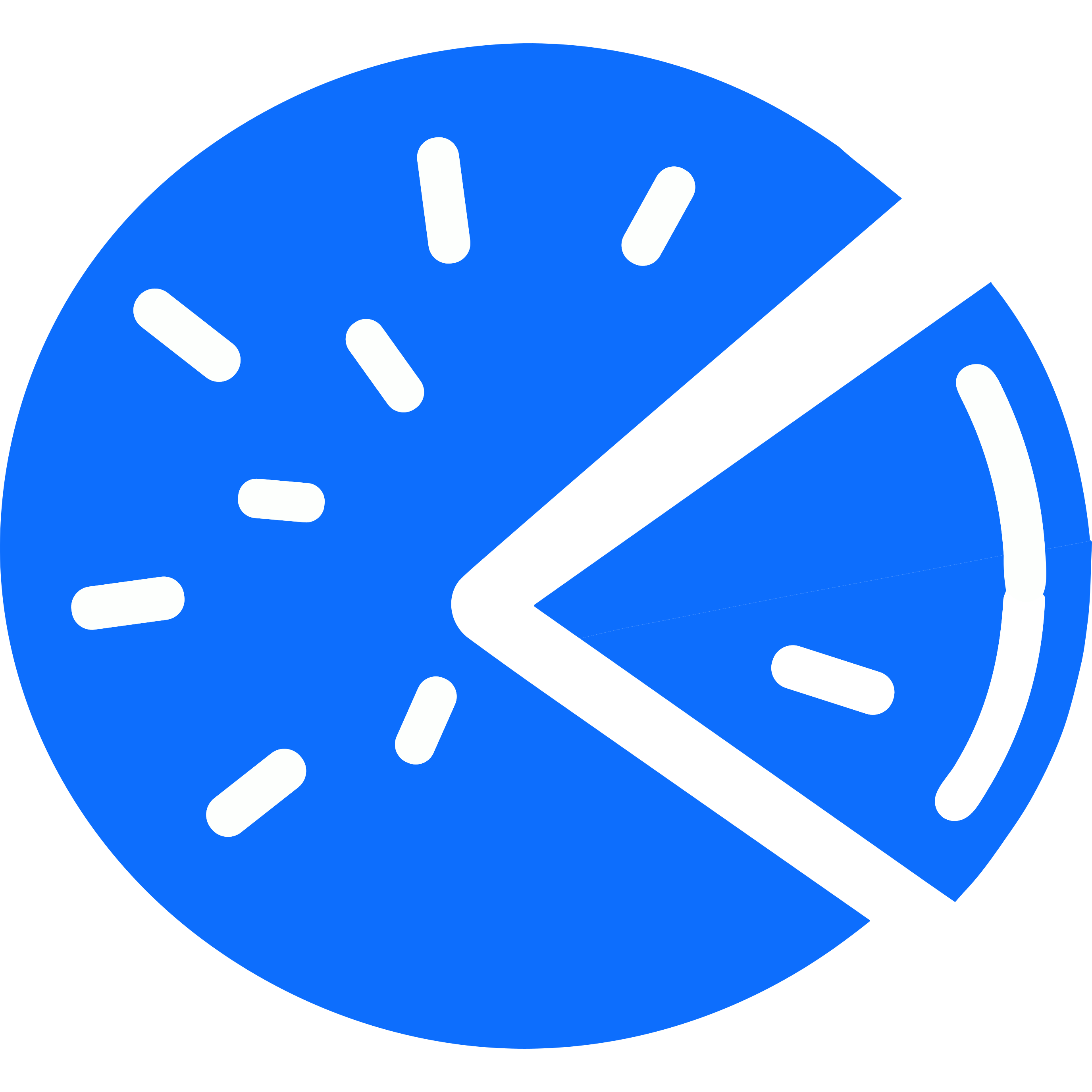PieFed is not anywhere near production-ready software, the following is for developers only.
PieFed requires Python 3.9+ and PostgresSQL.
In a directory when you want the PieFed site to run (e.g. /var/www/)
Download the lastest PieFed code:
git clone https://codeberg.org/rimu/pyfedi.git cd pyfedi
create a virtual environment:
python3 -m venv venv
activate virtual environment:
source venv/bin/activate
install python packages:
pip install wheel pip install -r requirements.txt
configure basic settings:
cp env.sample .env
edit the new .env file using any text editor, such as nano:
nano .env
Set SECRET_KEY to a random string. Set server_name to your url (without https and without trailing slash). Use 127.0.0.1:5000 if you are doing local development work rather than running in production.
Create an empty database in PostgreSQL with appropriate credentials and then in .env set DATABASE_URL to:
postgresql+psycopg2://user:password@127.0.0.1/database_name
Use https://www.google.com/recaptcha/admin/create to register your site and then put the public and private keys into the .env file.
If your server does not have /dev/shm then change CACHE_DIR to /tmp.
Set up initial database structure
flask db migrate flask init-db
During init-db you will be asked for login credentials of the admin user. Ensure your firewall is configured to allow port 5000 then run PieFed using a development server to test your setup:
flask run
Then visit <your ip or domain>:5000 and PieShed should display in your browser. See if you can log in.
Exit flask run using Ctrl + C.
For more detailed instructions and edge cases, see INSTALL.md.